M365 E3 vs. E5: Which is Best for You?
Microsoft 365 (M365), Microsoft’s cloud productivity service, is currently used by millions of individuals and businesses worldwide. From students and personal users to enterprises, these services are used daily in content creation, data management, and much more. For businesses with over 300 registered users who need enterprise-level security and collaboration, Microsoft 365 Enterprise is the market leader for cloud storage, MS Office apps, video conferencing, and more.
There are currently two plans available for businesses that are not considered a frontline workforce: E3 and E5. Today we will discuss the differences between the M365 Enterprise tiers to determine which will best benefit your business.
M365 E3 Plan
At $36.00 (MSRP) per user per month, the M365 E3 plan builds upon the basic Office 365 plans. This “middle of the road” option includes all the features of O365 E1 along with more email and SharePoint storage, as well as the full desktop suite of Office 365 applications:
- Word
- Excel
- PowerPoint
- Outlook
- OneNote
- Publisher (PC only)
- Access (PC only)
- SharePoint
- Microsoft Teams
- OneDrive
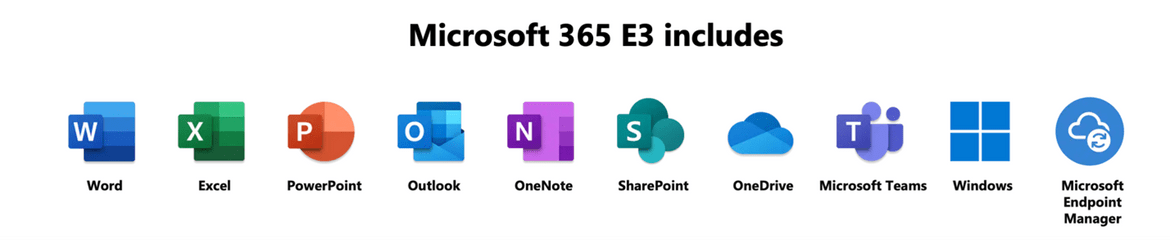
M365 E3 allows for Office installation on up to five PCs or Macs, five tablets, and five phones per user. It also includes a Windows license for one device. With the E3 plan, information is protected with message encryption, rights management, and data loss prevention for files and emails. By enabling the safe sharing of sensitive information and securing access to company resources, this plan helps safeguard corporate data. Other M365 E3 benefits are:
- Windows Enterprise E3
- Analytics through Viva Insights (Personal Insights)
- Initial 5TB of OneDrive storage per user (1TB per user for subscriptions less than 5 users, cannot be expanded)
- Threat protection through Microsoft Advanced Threat Analytics and Microsoft Defender for Endpoint P1
In addition, M365 E3 subscribers also have access to optional add-ons for user groups, such as MS365 E5 Security, Microsoft Viva Topics, Microsoft Viva Learning, and Windows 365. These allow your business to hand-pick some of the premium features of E5 — without having to take the plunge into M365’s most expensive productivity platform.
M365 E5 Tier Plan
The premium M365 E5 tier includes all features within E3, but it also incorporates advanced analytics, voice capabilities, compliance services, and additional security features. Like E3, it allows Office for mobile installation on up to five tablets, five phones, and five PCs or Macs.
The complete “defender” threat protection arsenal is included in E5: Microsoft 365 Defender, Microsoft Defender for Endpoint Plan 2, Microsoft Defender for Office 365, and Microsoft Defender for Identity. Data Loss Prevention is also included for files, Teams, and emails.
The full “defender” threat protection arsenal is included in E5: Microsoft 365 Defender, Microsoft Defender for Endpoint Plan 2, Microsoft Defender for Office 365, and Microsoft Defender for Identity. Data Loss Prevention is also included for files, Teams, and emails.
Other M365 E5 features include:
- Advanced analytics through Viva Insights and Power BI Pro, which provides you with real-time updates to govern, collaborate and visually report on data
- eDiscovery and basic auditing features
- Access to Azure Active Directory Premium Plan 2, including Access Reviews and Privileged Identity Management
- Threat Protection with Advanced Threat Analytics, Microsoft Defender for Endpoint P2, Office 365, and Identity
- Compliance management with Advanced eDiscover and Advanced Audit, as well as rules-based automatic retention policies, records management, and machine learning-based retention
E3 or E5? Which is Right for You?
For many businesses, the choice between M365 E3 or E5 will come down to what you want and need out of auditing and analytics capabilities, the ability to enable audio-conferencing, and your company’s specific security needs. For some enterprises, an E3 license will be good enough; however, the significant compliance benefits and access to the Defender suite of services may be worth the upgrade to E5’s more expensive $57.00 (MSRP) per month per user plan price tag.
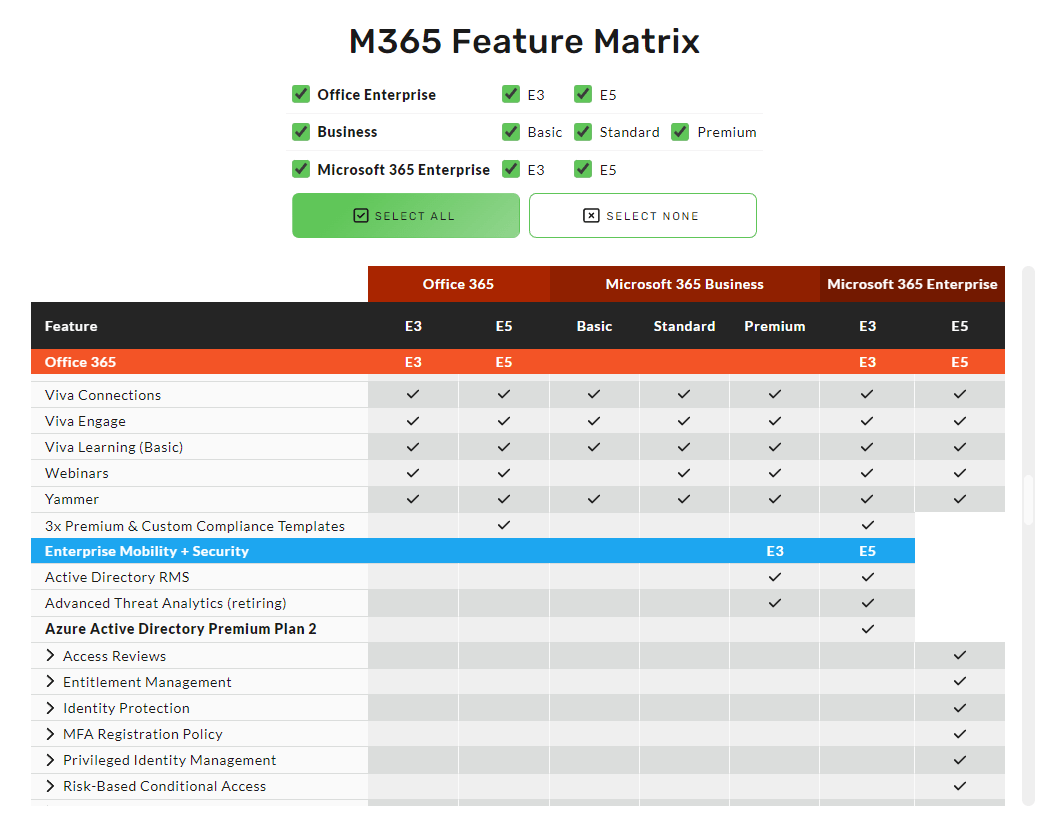
Questions? Contact Us!
For a complete comparison of Microsoft 365’s plans, check out our Microsoft 365 feature matrix, or let us help you choose the right plan. As a Gold Microsoft Partner, we provide all Microsoft 365 plans at reduced pricing by up to 20%. Contact us by phone, live chat, or email!
Trusted Tech Team is an accredited Microsoft CSP Direct Bill Partner, carrying multiple Solutions Partner designations and the now-legacy Microsoft Gold Partner competency. Based in Irvine, California, we report trends affecting IT pros everywhere.
If your organization uses Microsoft 365 or Azure, you may be eligible to receive a complimentary savings report from a Trusted Tech Team Licensing Engineer. Click here to schedule a consultation with our team now to learn how much you can save today.
Subscribe to the Trusted Tech Team Blog
Get the latest posts delivered right to your inbox

