6 Tips for Getting the Most Out of Microsoft Azure
Cloud-based data management has changed the way businesses work. Software companies have provided capabilities that take scalability, deployment, and management to new levels with products that support this new way of doing business.
Microsoft Azure is a cloud service that supports cloud-based frameworks, operating systems, devices, and programming languages. It offers industry-leading security: it is the first to incorporate ISO 27018, an international Cloud privacy standard, which provides companies peace of mind that their data is secure. In addition, Azure provides unique hybrid capabilities, scalability, easy integration with other Microsoft tools, and advanced analytics.
Six Tips to Make the Most out of Azure
Okay, there are certainly more than six tips for the best use of Azure. The full Azure Tips and Tricks Extended Video Series can be found at Microsoft.github.io. This collection of hundreds of informative videos and blog posts can help you discover the capabilities within Azure. But, if you’re on the go and just looking for quick tips, we’ve put together our top picks below, so read on.
Azure Tip #1: Use Your Azure Portal Productively
The Azure portal settings, managed through the settings blade, can customize your default settings, the UI theme, and the appearance of the portal. Do just about anything with the search bar, such as finding documentation and searching for service types and service names. Keyboard shortcuts on the Azure portal can help you save time, particularly with often-used navigation, actions, go-tos, and more. Take advantage of your favorites list to make it easy to find your most-used applications within Azure.
Azure Tip #2: Use Resource Manager
Are you using Azure Resource Manager? If not, you should be. Resource Manager is a helpful management layer within Azure that helps you create, delete and update resources. This will allow for consistent management layers. With it, you’ll notice that instead of handling your resources individually, you’ll be able to deploy, manage and monitor them as a group. Instead of scripts to manage infrastructure, you can manage them through declarative templates. Organize resources logically by applying tags, defining dependencies between resources, and redeploying solutions throughout development lifecycles.
Azure Tip #3: Azure Advisor
Within Azure Well-Architected Framework, you’ll find Azure Advisor as a supporting element. This personalized cloud consultant can help you better analyze and optimize Azure deployments. It recommends solutions by scanning your usage telemetry and resource configuration; it then recommends personalized opportunities to enhance your performance, cost, security, reliability, and operational excellence.
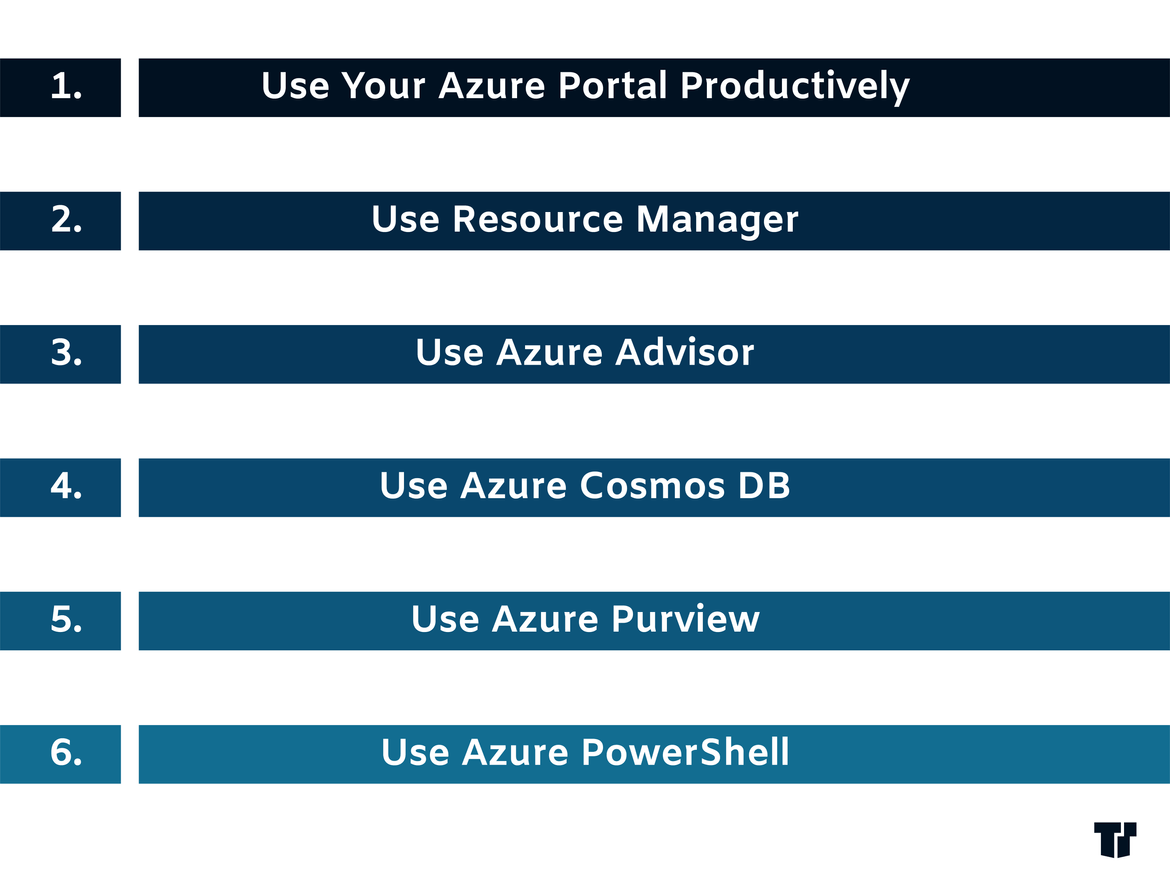
Azure Tip #4: Azure Cosmos DB
Have unstructured and/or JSON data? Cosmos DB, along with Azure Functions, can make storing this data easier: it requires much less code than is required for data storage within a relational database. This fully managed NoSQL database service guarantees single-digit millisecond response times and has 99.999% availability that’s backed by open-source APIs and SLAs. It allows for fully managed and cost-effective serverless databases with automatic scaling that responds to your needs. Get started by creating an Azure Cosmos DB account that uses SQL API.
Azure Tip #5: Azure Purview
Azure Purview is a unified governance solution that allows you to better manage data, including multi-cloud data, SaaS data, and on-premises data by creating a map of your data landscape. Purview provides insight into the movement and location of sensitive data. It also provides a unified map of your assets as well as incorporates automated data classification, data discovery, and lineage identification.
Azure Tip #6: Azure PowerShell
Although the portal provides a structured interface, it has limited automation options. Connect and manage resources within your Azure subscription with the Azure PowerShell add-on, available within the Azure Cloud Shell. It is also available within Linux, Mac, or Windows with a local install. One of the benefits of PowerShell is that it provides you with a command (New-AZVM) that will create a virtual machine within your Azure subscription. This option is ideal for those who have command-line interface experiences, such as with PowerShell or Bash, and who need to create VMs.
Trusted Tech Team is an accredited Microsoft CSP Direct Bill Partner, carrying multiple Solutions Partner designations and the now-legacy Microsoft Gold Partner competency. Based in Irvine, California, we report trends affecting IT pros everywhere.
If your organization uses Microsoft 365 or Azure, you may be eligible to receive a complimentary savings report from a Trusted Tech Team Licensing Engineer. Click here to schedule a consultation with our team now to learn how much you can save today.
Subscribe to the Trusted Tech Team Blog
Get the latest posts delivered right to your inbox

